You CAN teach an old dog new tricks. I am 46. I don’t think of that as old, but I have been working in full-time orchestras now for over 23 years. I left school in 1998 to start working and yet, in the last three years, I have learned more about how to play the trumpet (and thus, how to teach the same stuff) than at any other time in my life!

The Best Zoom Settings: Learn More in Your Lessons

Written by Ben Wright
I have met and worked with many fantastic trumpet players since spring of 2020 via Zoom: American, Canadian, Asian, Australian, Spanish, and British players; older players and younger; amateur and pro. I feel lucky to have been able to help so many people from the safety and convenience of our respective homes/countries. Even now that it is safer, I am still thankful for the Zoom interface and its ability to reach far and wide.
I wanted to share some info on how you can make your distance learning lessons go smoother from a technological standpoint.
Often I hear people say: I need FANCY equipment to make zoom lessons work, right?
No!!!
Are you among the people that have expanded their minds and improved their playing over the last year by taking lessons with experts all over the world via Zoom? I know that for many of you the answer is yes, but just in case…
Do you need a mixing board, preamp, condenser mic, DSLR camera in 4K, internet at warp speed, and/or supercomputer to make trumpet lessons work on zoom?
Nope. Can you use just a cell phone on 3g or slow WiFi? Well… sorry, no.
Here’s what I use: MacBook Pro (2018), Apogee Mic (that’s the model name, but you can use any plug and play USB mic in my experience to excellent effect as long as it has a way to adjust gain control), corded Ethernet connection to Verizon Fios, and an Apple AirPod in one ear with a corded backup nearby just in case.

I’ve made excellent connections with my online students using similar setups with GREAT results since March of 2020.
Does it help to have some setup tips? Yes- here’s a great zoom setup guide.
Make sure you are running the latest Zoom version by clicking Check for Updates (any time Zoom doesn’t work well this is your first place to check :

Once you are sure you have the latest and greatest version of Zoom, open Zoom and select the cog wheel in the upper right corner: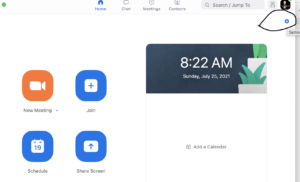
Once into the settings menu, select “Audio” on the left and check or uncheck the options as shown below:
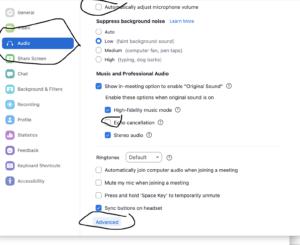
Click on “Advanced” at the bottom of the screen. On the following page, set echo cancellation to Auto.
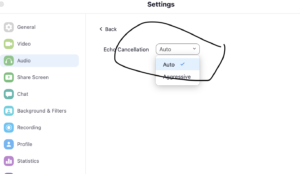
Next, select Video on the left side of your settings window and uncheck HD – this will ensure that more of your internet bandwidth will go to your audio feed and reduce lag.
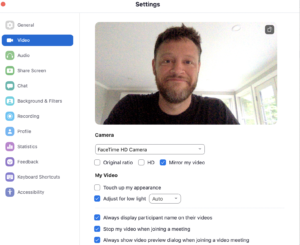
That is it for Zoom settings.
As far as to use WiFi or a corded connection (called an Ethernet cable), always choose the latter as it will ensure the most reliable connection (especially if, like me, you have 11 year olds playing Minecraft on the wifi!). I bought a 50’ cable for mine to connect to the router from Amazon for under $20.

Once you have done these things, you can be reasonably sure that your Zoom lesson learning can be maximized!
Related Articles
Related
Re-frame to re-learn – teach an old dog new tricks on the trumpet or any instrument
Building accuracy and confidence: playing the trumpet (or any other brass instrument) is like shooting free throws…
Playing a brass instrument is like shooting free throws…Steve Nash is the second-best free-throw shooter of all time at 90.43%… just behind Steph Curry, depending on the week! Nash shot 90% on his first free throw and 91% on his second free throw. That one percentage point difference is smaller than the other players in the top five who were all 3-5% worse on their first free throw. The first free throw is harder because the player needs to access long-term muscle memory. Once they have shot their first, the muscle memory is pulled from their short-term memory which lends the higher percentage to the second shot.
The Best Zoom Settings: Learn More in Your Lessons
I have met and worked with many fantastic trumpet players since spring of 2020 via Zoom: American, Canadian, Asian, Australian, Spanish, and British players; older players and younger; amateur and pro. I feel lucky to have been able to help so many people from the safety and convenience of our respective homes/countries. Even now that it is safer, I am still thankful for the Zoom interface and its ability to reach far and wide. I wanted to share some info on how you can make your distance learning lessons go smoother from a technological standpoint.











Recent Comments